Cartridge Dust Collector Troubleshooting Guide: 10 Common Problems
 Dust collector not working? Before you call for service, check out our troubleshooting guide for cartridge dust collectors. Whether your dust collector is not sucking air, you’re experiencing dust bypass from the filter chamber, or the dust collector won’t stay on, sometimes all you need is a quick fix to get your cartridge collector working again.
Dust collector not working? Before you call for service, check out our troubleshooting guide for cartridge dust collectors. Whether your dust collector is not sucking air, you’re experiencing dust bypass from the filter chamber, or the dust collector won’t stay on, sometimes all you need is a quick fix to get your cartridge collector working again.
Need help diagnosing a dust collector problem? The RoboVent Service Team is here to help with cartridge dust collector maintenance, troubleshooting and repair. Contact us for service today.
Before you start: Be sure to check your dust collector user manual for troubleshooting instructions and tips specific to your dust collector model. Use appropriate personal protection equipment (PPE), including goggles, gloves and a respirator, when working on the dust collector, changing filters or emptying the containment tray or bin. Always adhere to appropriate industrial safety protocols, including lock-out/tag-out procedures to ensure the equipment is de-energized and cannot be started up unexpectedly.
This troubleshooting guide is intended for general information purposes only and is not intended to replace professional repair service and advice. If in doubt, or if issues persist after trying these troubleshooting tips, contact our dust collector repair team for assistance.
1. Problem: Dust Collector Not Sucking Air
Solution: If your dust collector is not sucking air, it may mean a blockage in the filters or other parts of the dust collection system, a problem with the fan or motor system, incorrectly adjusted dampers, leaks in the system, or other problems. Here are some troubleshooting steps if your dust collector does not have adequate airflow:
- Check differential pressure across the filters and change filters if they are dirty or loaded. Make sure the filter pulsing system is functioning correctly.
- Check for blockages or leaks in the filter chamber, air intake and ductwork. Clear any obstructions and repair leaks that may be sapping suction power.
- Ensure that the motor and blower are running properly and generating adequate airflow. If you have a variable frequency drive (VFD) motor, check to see if it is adjusting the rate of the motor correctly to compensate for filter loading.
- Check the damper system, if applicable, to make sure automated dampers are functioning correctly and are not stuck closed.
Contact our repair team if airflow problems persist.
2. Problem: Leaks Past the Dust Collector Filters (Dust Bypass)
Solution: If you are seeing particulate leaks past the filters for your cartridge dust collector, you will want to take care of the problem right away to maintain compliance with air quality standards. You may notice dust bypass problems if you see visible particulate in the air around the collector. If the dust collector is equipped with an integrated smoke detector (as it should be), it should alarm if there is smoke or particulate escaping past the filters. Here are some things to check:
- Ensure that you are using the correct cartridge air filters for your dust collector and they are installed correctly.
- Visually inspect the filters to look for rips, tears and pinhole leaks. Replace filters if they are damaged. Using high-quality replacement air cartridge filters will extend the life of your filters and minimize the risk of leaks past the filters.
- Examine gaskets and seals around the filter housing for any signs of wear, damage or improper fitting. Replace or repair any damaged filter gaskets and seals to ensure an airtight seal around the filters.
- Make sure your dust collector is equipped with a particulate sensor/smoke detector, such as the RoboVent SafeSensor™ Particulate Monitor, and the sensor is working correctly.
3. Problem: High Pressure Drop Across Filters
 Solution: A high differential pressure across the filters in a cartridge dust collector indicates that air is having difficulty passing through the filters, usually due to clogging or other issues. To troubleshoot and resolve this problem, follow these steps:
Solution: A high differential pressure across the filters in a cartridge dust collector indicates that air is having difficulty passing through the filters, usually due to clogging or other issues. To troubleshoot and resolve this problem, follow these steps:
- Check your user manual for the filter change threshold. This is the pressure that indicates that filters are loaded and need to be changed. This is usually given in inches of water column (WC) or kilopascals (KPA). Depending on the dust collector model, this is usually between 6-10 WC or 1.5-2.5 KPA.
- If the filter pressure is at or above the filter change threshold, changing the filters will generally solve the problem. Recheck filter pressure after filters are changed to make sure that solves the problem.
- If filters are new and the pressure reading is still too high, check for correct filter installation. Be sure you are using the correct filter for your cartridge dust collector.
- If the problem is still not resolved, check for other blockages or problems in the system that may contribute to the pressure differential problem, such as blocked air ducts or malfunctioning dampers.
- If none of the above fixes the problem, it is possible that there is a problem with the differential pressure sensor. The sensor may need to be recalibrated or replaced. Contact us for help with sensor diagnostics and repair.
- If you are experiencing excessive filter loading, try the tips below.
Need replacement dust collector cartridge filters? View our filter catalog.
4. Problem: Filters Become Loaded Too Quickly
If the filters in your dust collector are becoming loaded with dust at an unusually fast rate, it can significantly reduce the efficiency of your system and increase maintenance costs. This issue might be due to high dust load, incorrect filter media, or airflow problems. To address this, follow these troubleshooting steps:
- Assess the dust load to see if there has been an increase in the production of dust due to changes in operations or materials processed. High dust loads can overwhelm filters quickly. If you have had a change in your processes resulting in a higher dust load than your collector was sized for, the air-to-cloth ratio (the amount of air flowing through a given area of filter media) for your collector may no longer be adequate for your application. Contact our engineering team for help in analyzing your dust loads and system design.
- Verify that the cartridge filter media type used is suitable for the kind of dust being collected. Certain types of dust may require specific filter materials to prevent quick loading. For example, a PTFE-coated filter may be needed to ensure efficient pulsing of hygroscopic, oily or sticky dust, and anti-static filters may be needed for dust with electrostatic properties.
- If your system uses a pulse-jet cleaning mechanism, ensure it is functioning effectively. Inadequate cleaning cycles can lead to faster filter loading.
- Check for any airflow imbalances or restrictions in the system. Inconsistent airflow can cause certain sections of the filter media to load more quickly than others.
Not sure what kind of cartridge air filters you need? Check out our Dust Collector Cartridge Buyer’s Guide!
5. Problem: Dust Collector Won’t Start
 Solution: If your dust collector fails to start, this can be due to electrical issues, motor problems, or control system malfunctions. To troubleshoot and resolve this issue, follow these steps:
Solution: If your dust collector fails to start, this can be due to electrical issues, motor problems, or control system malfunctions. To troubleshoot and resolve this issue, follow these steps:
- If the control panel is powered on, first check the alarm log. If your system has overload protection or an automated safety stop, check if it has been triggered. This feature can shut off the motor to prevent damage. If the safety stop has been triggered, make sure you resolve the problem that caused it to trip before restarting the machine.
- If the collector will not power on, ensure the dust collector is plugged in and the power source is functioning. Check for tripped circuit breakers or blown fuses in the electrical panel.
- Verify that all electrical connections are secure and intact. Loose or damaged wiring can prevent the dust collector from starting.
- Inspect the motor for signs of damage or wear. Look for burnt smells or visible damage, which could indicate a motor failure.
- Check the control panel to ensure it’s set correctly. Sometimes, incorrect settings or a tripped internal breaker can prevent start-up. Check your user guide for details on your cartridge dust collector model.
- Test the functionality of the start and stop switches or buttons. Faulty switches may need to be replaced.
6. Problem: Dust Collector Starts, But Won’t Stay On
Solution: If your dust collector initiates operation but then shuts down unexpectedly, this could be indicative of several potential issues ranging from electrical problems to mechanical malfunctions. To effectively troubleshoot this, consider the following steps:
- Verify that the collector is in the proper run mode (manual vs. auto). If the dust collector is in auto mode, that means it is designed to start and stop automatically along with a connected process (e.g., a welder). If it is started in auto mode while the connected application is off, it will shut off automatically after a short time period (usually two minutes). If you want the dust collector to stay on regardless of the status of the connected application, make sure it is in manual (or hand) mode.
- Many dust collection systems have built-in safety features that may shut down the system under certain conditions. Check if these features are being triggered. If the control system shows an alarm, correct the problem, following instructions in your user guide, and clear the alarm.
- Ensure all electrical connections are secure and intact. A loose connection can cause intermittent operation. Also, verify that the electrical supply is stable and meets the system’s requirements.
- Check whether the motor is overheating or if there’s an overload protection device that is tripping. Overheating can be caused by excessive dust load, a clogged air filter, or mechanical issues within the motor itself.
- The control system, including any sensors, should be checked for proper operation. Faulty sensors or control logic issues can cause the system to shut down unexpectedly.
- Restricted airflow due to blockages or choked filters can lead to increased internal pressure and overheating, causing the system to shut down. Ensure that the airflow pathways are clear.
- If the dust collector uses a start/stop mechanism or relay, it could be malfunctioning. Inspect these components for wear or damage.
7. Problem: Filter Pulsing System Not Working
Solution: A malfunctioning filter pulsing system in a cartridge dust collector can lead to decreased cleaning efficiency and rapid filter clogging. To troubleshoot and resolve this issue, follow these steps:
- Ensure that the compressed air supply is connected and at the proper pressure. A lack of sufficient air pressure can impede the pulsing system’s operation.
- Solenoid valves control the pulse of air sent to the filters. Check these valves for blockages or failures. Clean or replace them if they are not functioning properly.
- The timing controller regulates the intervals at which the filters are pulsed. Verify that the controller settings are correct and that the controller is operational.
- Diaphragm valves, which release the burst of air for cleaning, can sometimes malfunction. Inspect them for wear or damage and ensure they are operating correctly.
- Air leaks in the pulsing system can reduce its effectiveness. Inspect the system for leaks and repair any found.
8. Problem: Airflow Is Imbalanced
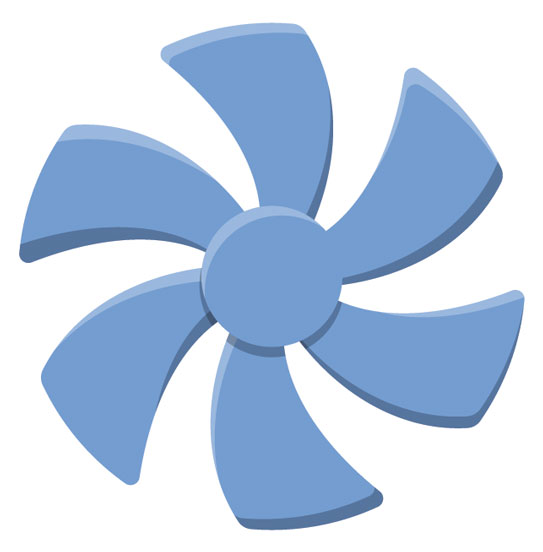 Solution: Airflow imbalance in a dust collector can lead to inefficient dust collection and uneven filter loading. It’s typically caused by issues in ductwork design, fan performance, or blockages. To troubleshoot and correct airflow imbalances in the dust collection system, consider the following steps:
Solution: Airflow imbalance in a dust collector can lead to inefficient dust collection and uneven filter loading. It’s typically caused by issues in ductwork design, fan performance, or blockages. To troubleshoot and correct airflow imbalances in the dust collection system, consider the following steps:
- Unevenly loaded or clogged filters can contribute to airflow imbalance. Regularly inspect cartridge filters and change them when necessary.
- Check ductwork for blockages, leaks, or damage. Blockages can restrict airflow, and leaks can lead to loss of suction power in certain parts of the system.
- Ensure that the fan is operating correctly. Issues with the fan, such as imbalanced blades, incorrect speed, or motor problems, can affect overall airflow.
- If your system has dampers, adjust them to balance the airflow. Automated control systems should also be checked to ensure they are functioning as intended.
- A service technician may use instruments like anemometers or manometers to measure air velocity and pressure at various points in the system. This can help identify areas with insufficient or excessive airflow.
- An engineer can also review the design of the ductwork. Improper design or layout can cause uneven distribution of air, leading to imbalance. This might involve checking if the ducts are appropriately sized and if the layout facilitates even air distribution.
Need help balancing your system? Contact our design & engineering team.
9. Problem: Dust Collector Makes Excessive Noise
Solution: Excessive noise in a cartridge dust collector can be a sign of mechanical issues such as unbalanced fan blades, bearing failures, or loose components.
- Extreme, unusual noise and vibration is a safety issue! Shut down the collector and lock out/tag out immediately. Do not turn the collector back on; call a professional for inspection and repair. Loose parts inside the collector can exit the collector at high speed, creating serious risks for people and equipment.
- For less severe and gradually developing noise issues, shut down and lock out/tag out the collector and inspect the fan and motor assembly for any signs of damage or wear. Unusual vibrations in the dust collector could be due to imbalanced fan blades, loose bolts or fixings, or motor misalignment.
- Tighten any loose bolts and ensure the motor is properly aligned.
- Check for loose parts or panels that may vibrate during operation. Inspect the dust collector housing for integrity.
- In some cases, installing noise-dampening materials around the dust collector can help reduce noise levels. Some models of dust collectors, such as RoboVent Senturion™, may have a stack silencer option to reduce the noise level of the fan system.
If your cartridge dust collector is suddenly making more noise than usual, and you are not able to identify and correct the cause of the noise, call RoboVent for dust collector repair service.
10. Problem: Inadequate Capture of Dust at Source
 Solution: If dust is not being effectively captured at the source, it could be due to improper hood design or placement, insufficient suction, or incorrect duct sizing. These issues will usually require professional assessment.
Solution: If dust is not being effectively captured at the source, it could be due to improper hood design or placement, insufficient suction, or incorrect duct sizing. These issues will usually require professional assessment.
- Check the positioning of the capture hoods and ensure they are close enough to the dust generation point. If you have changed the facility layout, it is possible that the capture system is no longer close enough to the source for effective dust capture.
- If the dust generation point can be fully enclosed, make sure that the hood is properly sized and installed and is not damaged. A high-quality hood such as the Streamline™ Hood will keep dust and fumes contained for efficient capture.
- Ensure that the dust collector is adequately sized for the volume of air that must be moved and that the air-to-cloth ratio is appropriate for the application and volume of dust to be removed. Read more: Dust Collector Sizing.
- Assess the duct sizing to ensure it is adequate for the volume of air being moved.
- It can help to start with an air quality study to determine the current particulate levels near the extraction point and at other points in the facility.
Problems with inefficient dust capture are best solved by a professional. Contact our Facility Testing and Engineering team for help with dust collection system design and engineering.
Contact RoboVent for Dust Collector Maintenance and Repair
Proactive dust collector maintenance and repair can prevent small problems from turning into bigger issues. Our expert service team is here to help you keep your dust collection system in top condition so you can avoid unplanned downtime, maintain the effectiveness and energy efficiency of your system, and ensure the safety of your people and facility.
Contact us for dust collector service today.
- Preventive maintenance (PM)
- Diagnostics and troubleshooting
- Dust collector repair
- System design, engineering and upgrades
Contact Us With Your Questions!
SUBSCRIBE TO
BLOG UPDATES









